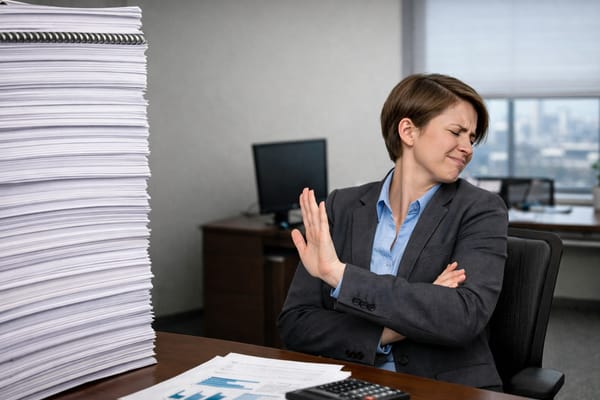How to type a decimal point
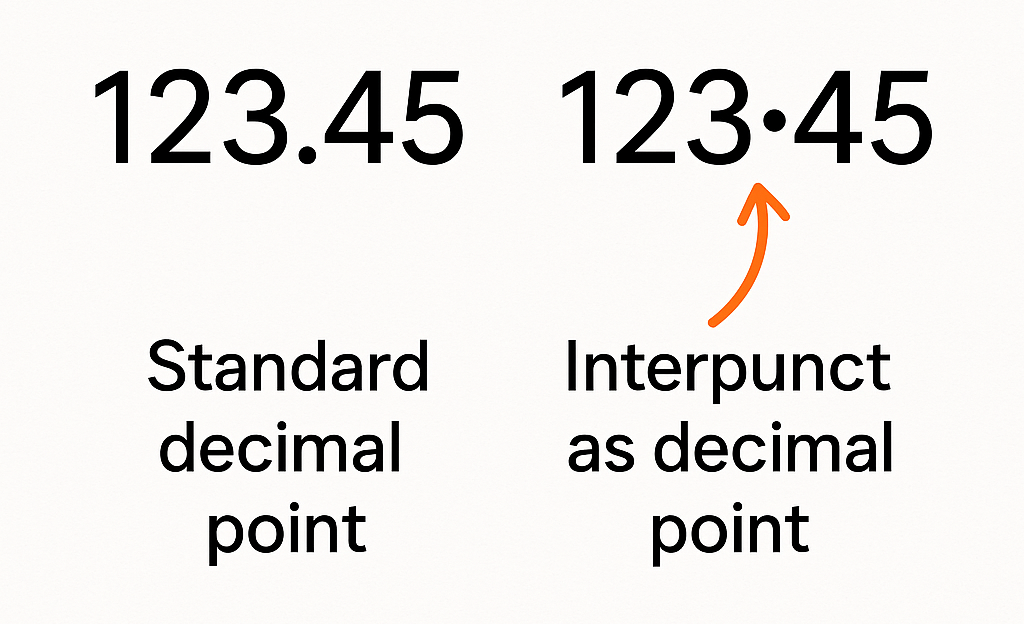
Continuing my occasional series of typographic typing tips (I like that alliteration).
Usually we use the full stop as the decimal point in a number but strictly speaking the decimal point should be at middle height of the digits not at the base. You want 123·45 and not 123.45.
What you need to type is called an interpunct or a dot space.
The way to do this on a Windows computer is a bit awkward. You need the keyboard shortcut Alt + 0183. In Microsoft Word, you can also go to Insert > Symbol > More Symbols and scroll down to find the interpunct symbol.
On a Mac it's easier because there is a system-wide key combination to type an interpunct: shift+option+9.
You can make things easier for yourself, and also make this work on a phone or tablet, by creating a text replacement snippet. I simply type "xdp" on any device and I get "·".
PS.
A word of warning for Excel. Whilst the interpunct is the correct punctuation mark to use in text, Excel does not recognise it as a decimal point. If you use it in a number in an Excel spreadsheet the app will treat all the characters as text.