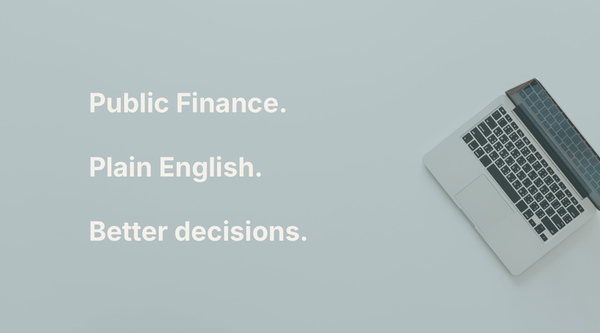Don’t have borders around every cell in the table
<p>A couple of weeks ago I wrote a tip for improving your writing based on <a href="https://www.linkedin.com/posts/garybandy_articulateaccountant-writingskills-presentationskills-activity-7229777600821297153-YUiK">Excel good practice</a>. This is another one.</p> <p>When you open Excel, you’re greeted with a grid where each cell has a faint border. This helps when creating a spreadsheet or financial model.</p> <p>But when you print your spreadsheet or export it to PDF, those borders vanish. Ever wondered why?</p> <p>You probably haven’t, but if all those borders were included in your print or PDF, your document would look terrible—messy and hard to read.</p> <p>So why do people make a table in Word and leave the default border around every cell? They aren’t thinking about the reader or how to present their data clearly.</p> <p>Here’s what I suggest: after inserting a table into your document, adjust the column widths if needed, then remove all the borders. Add back only the ones you actually need.</p> <p>You might not need any borders at all. You could convey your message with just bold text (like for the total row) or colours.</p> <img src="https://thearticulateaccountant.com/uploads/2024/rubaitul-azad-a6schwhvyvy-unsplash.jpg" width="600" height="403" alt>