Finally got around to creating a Gumroad shop for the various digital products I create.
How to remove the clutter from your charts
If you want your reader to get your message you need to make your message clear. Don’t just copy and paste a chart from Excel into a Word document or presentation. You need to format it first.
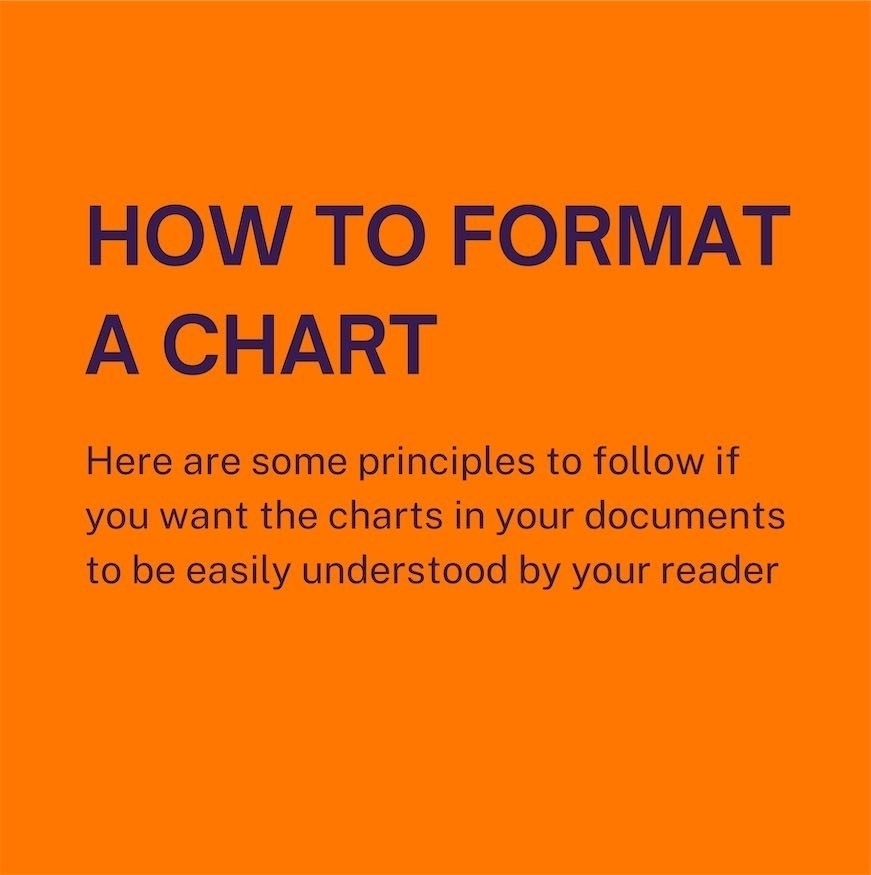
An instant tip to make your writing more readable
Set your margins and font-size so that the length of each line is around 65 characters.
That’s two and a half alphabets.
abcdefghijklmnopqrstuvwxyzabcdefghijklmnopqrstuvwxyzabcdefghijklm
A line length of about 65 characters is optimal for reading.
Lines that are much longer than this are harder to read, involving more movement of the eyes and possibly the head, too. This is why magazines and newspapers are typeset in columns.
Unfortunately, the default template (Calibri 11 point with narrow margins) in Word gives a line length of about 90 characters. Change the margins to 30mm on left and right and increase Calibri to 14-point and, there you have it, a readable line length. You could use 13-point Arial or 14-point Times New Roman to get the same result.
If you have a landscape document, unless the font size is very big you’re going to need to put the text into columns (or a table) to keep the line length reasonable, and readable!
Why the tax year ends on 5 April
The UK government does its financial planning and prepares financial statements using 1 April to 31 March as its financial year. The UK tax year ends, however, not on 31 March but on 5 April. Here’s why.
Historically, in Britain taxes were due on the first day of the year, which was not 1 January but 25 March (Lady Day). When Britain moved from the Julian calendar to the Gregorian calendar in 1752 it was necessary to ‘lose’ 11 days so that 2 September 1752 was followed by 14 September 1752. Taxpayers did not want to have to pay their taxes 11 days early when the following March came around. So, in 1753 the end of the tax year moved 11 days from 24 March to 4 April.
Then, in 1800 another day was ‘lost’ compared with the Julian calendar because in the Gregorian calendar 1800 was not a leap year. Thus, the last day of the tax year became 5 April.
Another day was ‘lost’ in 1900 but by this time the British government was not so amenable to the merchants and did not change the dates of the tax year and it has remained 5 April ever since.
Don’t use $10 words
In my first job as a qualified accountant I learned most of what I had to do from the files left by my predecessor. This included numerous reports and standard letters that I copied in terms of style and content. It meant that I would write sentences like:
“I would be grateful to receive your remittance at your earliest convenience.”
It’s awful, isn’t it?
“Please pay by [date]” is much shorter, and much more understandable. It is more effective because it sets a clear deadline for action rather than the vagueness of the receiver’s convenience.
But the worst thing is that everything was over-written in this way. We were accountants and of course that meant we knew a language most people did not. We were also working in government and, at least back then, there was a tendency for communication with the public to be unnecessarily formal.
No-one was looking to use plain language.
These days, there is no excuse. After you write something — especially something for a non-accountant — check the language for jargon and long words and take them out.
Here are some examples of terms to avoid:
- collaborate, use ‘work with’
- deliver, use ‘make’, ‘create’, ‘provide’ or a more specific term instead
- going/moving forward, use ‘from now on’ or ‘in the future’ (it’s unlikely we are giving travel directions)
- in order to, is usually not needed so don’t use it
- leverage (unless in the financial sense), use ‘influence’ or ‘use’
- transform, describe what you’re doing to change the thing
- utilise, use ‘use’.
Thanks to everyone who entered the draw to win a signed copy of Financial Management and Accounting in the Public Sector. The winner is a student at Georgia State University. You can still read my diary about writing the book over at the PFM Board.
STOP! Never send out your first draft.
Once you have written your first draft you should not click Save and send it off to the audience. This is as true for a two paragraph email as for a 20 page report.
Always revise and edit your work. Make it as good as you reasonably can before you declare it finished.
Don’t take it from me. Take it from two of the greatest writers.
Ernest Hemingway said, “The first draft of anything is shit.”
Mark Twain said “Writing is easy. You just cross out the wrong words.”
Here are some tips to help you revise and edit your work.
✅ If you can, leave the draft for a day or two so you come back to it with a fresh mind.
✅ Fewer words is usually better than more words so try to reduce the document by at least 10 per cent.
✅ Work hard on getting the opening right. Often I find the first draft includes lots of unnecessary information in the introduction, words written as a sort of warm up, to get the thing going. These can be quickly deleted and the document will be the better for it
✅ Don’t be afraid to “kill your darlings”. Do not keep something in the document just because you spent a long time writing it. If it does not add value to the reader it needs to be cut out.
✅ Reading your words aloud can really help you with making sure it flows properly.
If you have any tips for revising your writing let me know in the Comments below.
Using AI to generate ideas for LinkedIn posts
I asked ChatGPT for 25 ideas for posts about writing and presentation skills for accountants. This is what I got:
- The importance of clear and concise writing in accounting reports
- Tips for improving your writing skills as an accountant
- How to write effective emails in the accounting industry
- Best practices for writing financial statements that are easy to understand
- Common writing mistakes to avoid in accounting reports
- How to use data visualisation in accounting presentations
- Strategies for presenting financial data to non-accountants
- How to create engaging and effective PowerPoint presentations as an accountant
- The art of storytelling in accounting presentations
- Tips for delivering successful presentations in the accounting industry
- How to create visually appealing financial charts and graphs
- Best practices for using Excel in accounting presentations
- The importance of active listening in accounting presentations
- How to tailor your presentations to different audiences
- The benefits of using storytelling techniques in accounting presentations
- The do’s and don’ts of presenting financial data to clients
- How to effectively communicate financial information to stakeholders
- The importance of understanding your audience when presenting financial data
- Strategies for presenting complex financial information in a clear and concise manner
- The role of body language in accounting presentations
- How to use humour in accounting presentations without compromising professionalism
- The benefits of using case studies in accounting presentations
- How to incorporate client feedback into your accounting presentations
- The importance of rehearsing your accounting presentations
- Strategies for managing nerves when presenting in front of clients or colleagues.
I used ChatGPT to create the first draft of number 16. It was so-so. It certainly needed me to edit it. In fact I split the dos and don’ts into two separate posts. The latter was yesterday’s post. I don’t think anyone noticed it was different from my other posts.
Coming up with ideas for posts is harder than writing them (just as deciding what to cook for dinner is often the hardest part) and ChatGPT is certainly fast at generating ideas. Even if I use only a handful of them.
Three mistakes to avoid when presenting financial data
Three mistakes to avoid when presenting financial data.
-
Don’t overwhelm with details: While it’s important to provide context, avoid overwhelming your clients with too much information. Stick to the most important points and keep the presentation concise.
-
Don’t make assumptions: Avoid making assumptions about your clients’ financial literacy. Ask questions to ensure that they understand the information you’re presenting.
-
Don’t ignore questions: Be prepared to answer questions from your clients. Ignoring questions or providing vague answers can damage your credibility and trust.
By avoiding these mistakes, you can present financial data to your clients in a clear and professional manner, while also building trust and strengthening your relationships with them.
Don’t give titles to your tables. Give them headlines.
A picture paints a thousand words. A table of data could save you (and your reader) hundreds of words.
But your table is a wasted opportunity if the reader doesn’t get your message from it. Or worse, skips over it.
Here’s a tip to make the tables in your documents have more impact. Give every table in your documents a headline.
Put some thought into choosing the headline. It is natural perhaps to use a factual title. Something like: year-to-date revenue analysis. A factual title is better than no title, but not much better.
Instead, give your table a title that tells the reader what they should be looking for in the table. Think of it more like a headline than a heading. So, instead of year-to-date revenue analysis you might use: revenue is up 10% over last year. By doing this you make it easier for the reader to interpret the table and you also reinforce the message you are (presumably) making in the text.
A quick tip to improve your vocabulary
Here’s a quick way to improve your writing. Whenever you find yourself using “very” for emphasis try to replace two words (very + {target}) with one word.
For example, write foolish instead of very stupid, or giant instead of very big. You get the idea.
And if you cannot think of a replacement word, check out the Lose the Very website. It does just one thing. You type in a word and it suggests a replacement.
I’ve been creating a bento.me page. Check out bento.me/garybandy
London is a great city to walk in when the sun is shining. #nofilter

Something accountants can learn from writers…
Writers get better through practice but they are also encouraged to read as much as they can, to learn from others.
I think accountants who want to improve their writing skills should heed this advice.
Read finance reports and documents from inside and outside your organisation with a sense of curiosity. If you read something that seems to be very effective, ask yourself how does it differs from what you would write? Is the use of language or structure different? Or is the layout of the words and figures done in a way that is especially clear? Or perhaps there has been good use made of graphical features like colours and fonts?
By the same token, I suggest you do the same when you read something that is not very effective. Indeed, perhaps you could learn as much from what does not work as from what does.
5 reasons to improve your writing
You’ve been writing since before you can remember. You’re better at writing now than you were in high school. No one complains about what you write. There’s nothing you need to learn to get your job done.
Or is there?
Here are five reasons why you might want to improve your writing.
1️⃣ You’re too busy and need to find a way to save time
2️⃣ You’re wasting your clients’ and colleagues’ time
3️⃣ Your advice is not acted on
4️⃣ You can’t get the promotion you want
5️⃣ You’ve never been trained in business writing
Read more in this PDF
The accountant who gets the promotion, isn’t the one with the insight but the one who can explain the insight.
That’s why you need to invest in your verbal and written communication skills.
Today is publication day for the new edition of Financial Management and Accounting in the Public Sector. To go with it I have created a set of pages on my website with links to further reading, videos, audio and other resources.
Three simple tips to help find errors in your documents
Once your report has the right words in the right order you still need to check it for mistakes. This requires a close-reading of the text and it can be difficult to see mistakes when you are so familiar with the text. Here are three simple ways that can help you spot mistakes.
1️⃣ Change the colour, font and/or size of the text.
If you have used a serif font try changing to a sans-serif or fixed width font. Changing the way your text looks helps you get some distance from the original text.
2️⃣ Use your ears instead of your eyes.
You could do this either by reading the text aloud or using a text-to-speech service to have it read to you by your computer.
3️⃣ See the invisibles.
The default option in Word is not to show the non-printing characters such as spaces, tab characters, page and section breaks and paragraph end-markers. On the Home toolbar there is a button with what looks like a backward P on it (the symbol is called a pilcrow). Click that to toggle the formatting marks on and off.
With invisibles toggled on you will see where there are multiple spaces instead of single spaces and where multiple carriage returns have been used to force a line onto a new page instead of using the page break command and so on.
Four alternatives to boring audit reports
Internal audit reports have not changed much since I wrote my first one in 1987. The technology has changed but not the content or structure. I wrote my first audit reports in the 1980s by hand and they were then copied by a typist before being sent to the client. Modern technology hasn’t done much more than remove the typist from the process.
But they don’t have to be a mass of text with the occasional table.
Internal audit standards don’t say auditors have to write a report; they say auditors have to communicate their findings. Here are some better ways to do that, using more of the power of the computers we have and not just typing out text in Microsoft Word.
📄 Use Notion (or Craft or a similar app). Notion is a web-based app that allows documents to be created from blocks. The most basic block is text but it allows for media, webpages, files, databases, calendars and all sorts of things to be embedded. It also has ‘toggle headings’ where the content can be shown or hidden at the click of disclosure triangle.
Apps like this are great for collaboration so audit team members could all contribute to a report. It also makes it easy for audit managers to review reports before they are issued. Once ready, all that needs to be sent to the client is the URL. They would get an INTERACTIVE document that looks just as great on a smartphone as it does on a computer 0r large screen.
ℹ️ Infographics. One way to shorten audit reports is to replace all that text by images and charts. Probably the best way to implement this approach would be to have templates created for the common outputs that can be quickly completed by audit team members.
📺 Video. This could be an internal auditor talking direct to camera or a recording of a short slide presentation. A lot more information can be conveyed by the auditor without resorting to creating a slide deck of (boring) bullet-points.
🎤 Audio. It’s a video without the pictures. It’s a much smaller file to send. You can make them on your phone.
What’s stopping you from adopting any of these?